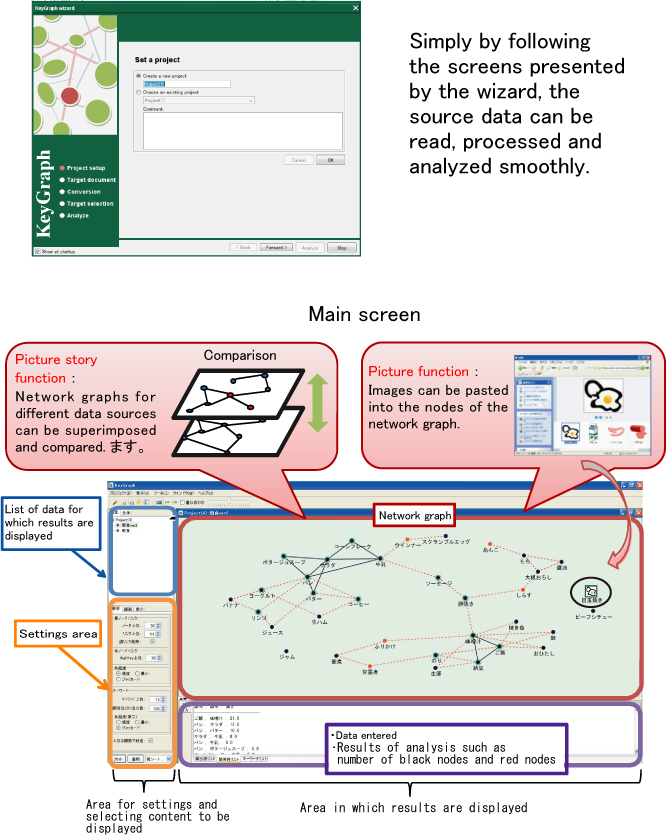[Release
date] 2016-06-30
[Version] KeyGraph 2.5
[Functions added]
1. Addition of stop words setting
@Using the stop words function, a list of words can be set as
gstop wordsh for which analysis will not be performed. After
registering the stop words, a network graph based on analysis
that ignores the stop words will be displayed.
2. Addition of compound expressions setting
@2. Addition of compound expressions setting
@Using the compound expression setting, words that are separated
with spaces within the document be analyzed, such as gTokyo,h
gMetropolitanh and gLibraryh can be set to be treated as one
gcompound expression,h such as gTokyo Metropolitan Library.h
After registering the words, a network graph based on analysis
that treats the groups of words as compound expressions will
be displayed.
3. Addition
of synonym setting
@3. Addition of synonym setting
@Using the synonym function, within the document to be analyzed,
different strings that have the same meaning, such as gTokyo,h
gTokio,h and gthe capital,h can be set to be handled as synonyms
of one expression, such as gTokyo.h After registering the words,
a network graph based on analysis that treats the groups of
words as synonyms will be displayed.
4. Compatible
with English versions of Windows
@4. Compatible with English versions of Windows
@When KeyGraph ver. 2.5 is run on the English version of Windows,
the English version of KeyGraph is started. The interface of
the English version of KeyGraph has been localized into English.
The English version does not include the morphological analysis
function. Other functions are the same as for the Japanese version.

![]()